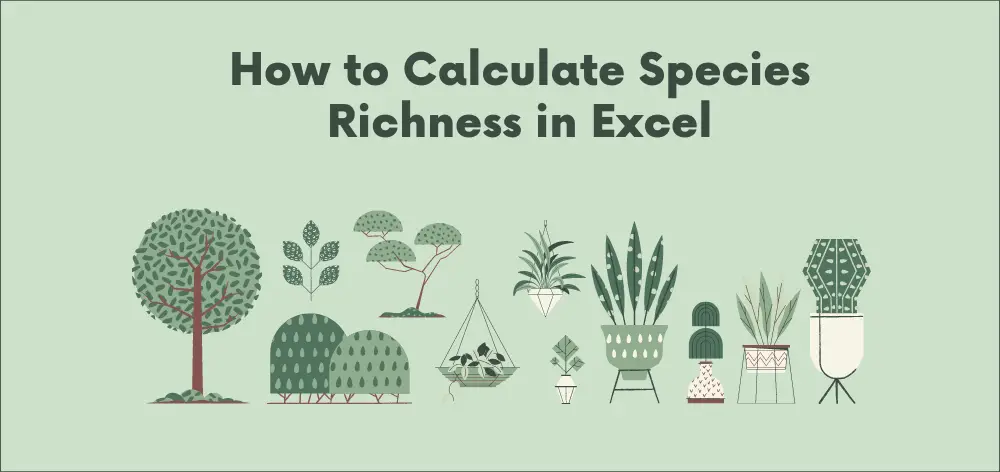Have you ever wondered how many species are present in a particular area? In ecological studies, scientists often use species richness to measure biodiversity. Species richness refers to the number of different species present in a community or ecosystem. But how do we calculate species richness? Excel can help make this task easier. This post will explore how you can use Excel to calculate species richness and how community composition affects estimates. We’ll even dive into how to develop a bootstrap analysis to understand the variability of the estimates. So, let’s jump into the world of species richness calculations using Excel!
B. Importance of calculating species richness
Calculating species richness is an important tool for scientists and researchers to determine the biodiversity of a given area or ecosystem. By identifying the number of species present, we can better understand the health of an ecosystem and its potential for sustaining life. Additionally, species richness is often used as a baseline measurement for conservation efforts and assessing the impacts of human activities on natural habitats. By accurately calculating species richness, we can make more informed decisions about protecting and preserving our planet’s delicate ecosystems. Excel provides several methods for calculating species richness, making data analysis and interpretation more accessible than ever before. [1][2]

- Open Excel and create a new spreadsheet
- Enter your data into the spreadsheet, with each species in a separate column
- To calculate the number of species, simply use the COUNT function: =COUNT(A1:A10) 4
- To calculate the number of unique species, you can use the COUNTIF function: =COUNTIF(A1:A10,”<>”)
II. Methods for Calculating Species Richness
A. Menhinick’s Index
Menhinick’s Index is an essential tool for ecologists to determine the species diversity of a particular area. It is based on the ratio of the number of species to the square root of the total number of individuals. This index helps to compare different samples of varying sizes, and its effect on the number of individuals is reduced. However, it is essential to note that the index is not independent of the sample size. Various Menhinick’s Index calculators are available online, making it easy for researchers to estimate the diversity and richness of the ecosystem. [3][4]
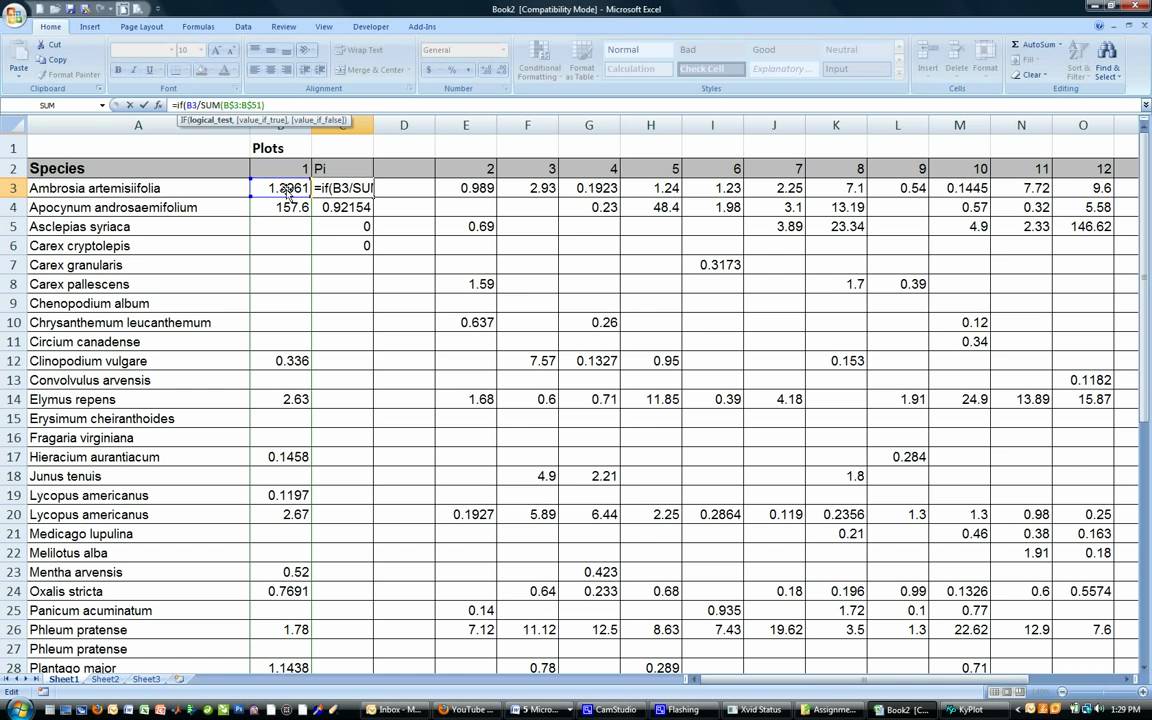
1. Formula
Calculating species richness is important for understanding the diversity of species in a given area or community. Various indices can be used to calculate species richness, including Menhinick’s Index and Shannon’s Diversity Index. Menhinick’s Index takes into account the abundance of species, while Shannon’s Diversity Index considers both abundance and evenness. Sampling methods can also be employed to calculate species richness, and bootstrap analysis can be used to interpret the results. An appropriate graph can also help to present species richness data effectively. With these tools, scientists can gain a greater understanding of the biodiversity of a particular ecosystem. [5][6]

2. Example in Excel
To better understand species richness, calculating diversity indices is crucial. One of the popular methods to calculate it is using Shannon’s Diversity Index. In Excel, this can be done by using the formula H = – Summation [P(i) * lnP(i)], where P(i) represents the proportion of each species. After calculating H, dividing it by the natural logarithm of the species richness S can result in the species evenness. For instance, if there are three types of flowers in a garden with 10 orchids, 20 roses, and 100 marigolds, then the species richness would be three, and the evenness would be 0.64. [7][8]

B. Chao1 Estimator Index Formula
There are many biodiversity indices that ecologists and conservationists use to measure the health of an ecosystem, but one of the most common is species richness. This metric simply counts the number of different species present in a given area. While this might seem like a straightforward task, there are actually a few different ways to calculate species richness, depending on the data you have available.
Calculating species richness using the Chao1 estimate involves a specific formula. To begin, you must first count the number of unique species in your sample. Next, calculate the total number of individuals in your sample. Using these two values, plug them into the following equation:
S_Chao1 = S_obs + [(a^2/2b) x [m(m-1)/(2(n-1))]]In this formula, S_Chao1 represents the estimated species richness, S_obs represents the observed species richness, a and b represent the numbers of singleton and doubleton species (species occurring in only one and two individuals, respectively), m represents the number of species represented by only one individual, and n represents the total number of individuals in the sample.
By using the Chao1 estimate formula, you can gain a better understanding of the diversity present within your sample and make more informed ecological conclusions.
C. The Jackknife1 Estimate
The Jackknife Estimate theorem was introduced by mathematician and statistician Maurice Quenouille in 1949.
The Jackknife1 Estimate Species richness formula is used to determine the number of different species present in a given sample. The Jackknife1 estimate, also known as the first-order Jackknife, is a method used to calculate species richness using the observed number of species in a sample.
To use the Jackknife1 estimate, first record the number of species observed in the sample, which we will call “S”. Then, take subsamples of the original sample, each time removing one observation at a time. For example, if the original sample contained 20 observations, take 20 subsamples, each time removing one observation.
For each subsample, calculate the number of observed species, which we will call “Si”. Then, calculate the mean of Si across all subsamples, which we will call “Si-bar”. This estimated number of species is given by the formula:
Sest = S + ((S-1)/2) * (1 - (Si-bar/S))where Sest is the estimated number of species, S is the number of observed species in the original sample, and Si-bar is the mean number of observed species in the subsamples.
Using this formula, we can estimate the number of species that would be observed if we had taken larger samples. This can be useful in determining the biodiversity of an area, or in comparing species richness across different habitats or time periods.
D. Shannon’s Diversity Index
Shannon’s Diversity Index is a popular metric used in ecology to measure the diversity of species within a community. The index takes into account both the number of species living in a habitat (richness) and their relative abundance (evenness). To calculate the index in Excel, one can use the equation H = -SUM (Pi * ln(Pi)), where Pi represents the proportion of individuals in each species. The index can range from 0 to infinity, with higher values indicating greater diversity. The evenness of the habitat can also be calculated, and a higher evenness indicates a more balanced distribution of individuals among species. [9][10]
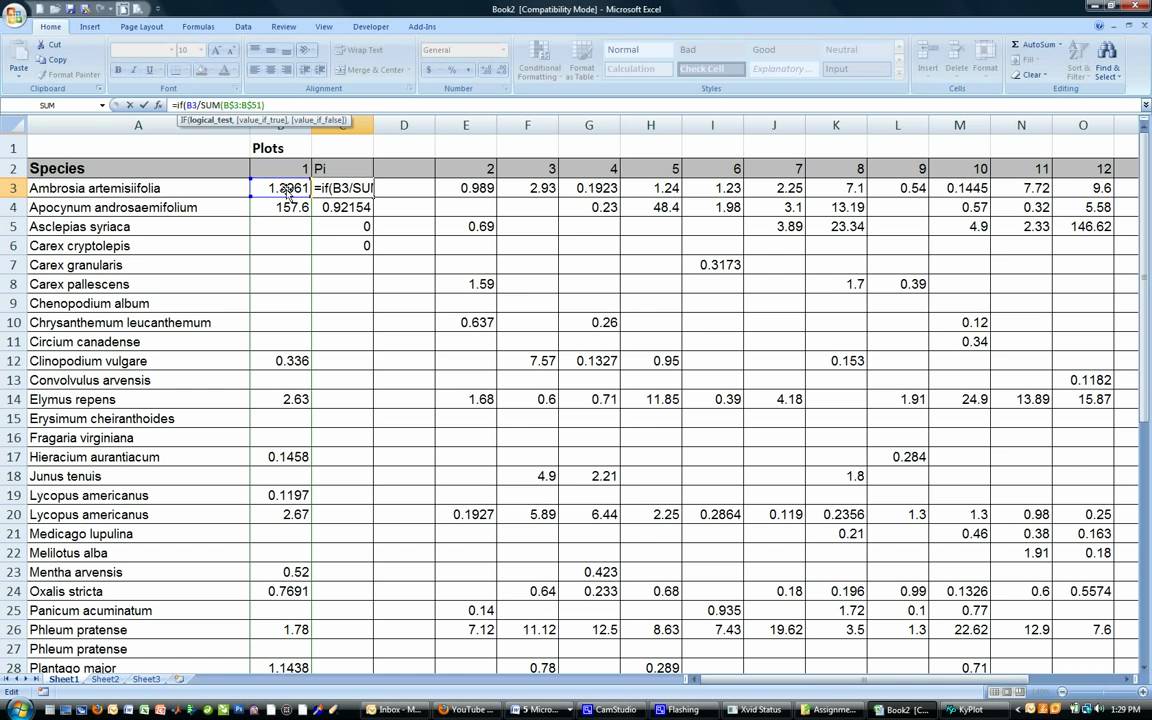
1. Formula
One way to measure species richness is by using Menhinick’s Index, which takes into consideration the number of species present in a given area and the size of the area. The formula is relatively simple, dividing the number of species by the square root of the total number of individuals in the area. This method is particularly useful for comparing diversity between different areas with different sizes. Another commonly used formula for measuring diversity is the Shannon’s Diversity Index, which takes into account the frequency and relative abundance of each species present, generating an estimate of the information content of the sample. [11][12]

2. Example in Excel
One way to calculate species richness in Excel is by using Menhinick’s Index. The formula involves dividing the number of species by the square root of the total number of individuals. To see how this works, consider a hypothetical dataset of 50 plants from four different species. By inputting this information into Excel, we can calculate that the species richness is 1.41. This type of calculation can be useful for understanding biodiversity in a given area, such as a national park or nature reserve. By using Excel, researchers can quickly and easily analyze large datasets and make informed decisions about conservation efforts. [13][14]

E. Bootstrap Analysis
Bootstrap Analysis is a method used to estimate the sampling distribution of a statistic by resampling from the original data. This process allows for the calculation of confidence intervals and hypothesis testing without assuming a specific distribution of the data. When it comes to calculating species richness in Excel, the Bootstrap Analysis can be used to estimate the number of species in a community and to compare species richness between different sampling strategies. It’s a powerful tool that provides researchers with a more accurate picture of the biodiversity present in an ecosystem. By using Bootstrap Analysis, we can obtain a more reliable estimate of species richness and make better-informed decisions for conservation efforts. [25][26]

IV. Interpreting Species Richness Data
A. Explanation of Interpretation
Interpreting the results of species richness calculations is crucial in understanding the biodiversity of a study site. The Menhinick’s Index and Shannon’s Diversity Index are two popular methods for calculating species richness, and interpreting the results involves analyzing the values obtained. A high species richness value indicates greater diversity, while a low value may indicate the presence of dominant species. Additionally, the sampling method used can impact species richness calculations. Understanding how to interpret the results obtained from these methods can provide valuable insights into the biodiversity of a study site and aid in the development of conservation strategies. [27][28]

B. Appropriate Graphs to Present Species Richness Data
When presenting species richness data, choosing appropriate graphs that effectively communicate the information is important. One common graph type is a bar chart, which displays the number of species in each group or location. Another option is a scatter plot, which can show the relationship between species richness and environmental variables such as temperature or elevation. A heat map can also be useful for displaying data on a geographic scale. Choosing a graph that highlights the most important information and is easily understood by the intended audience is essential. A well-chosen graph can effectively convey the results of species richness calculations. [29][30]
What is the Formula for Calculating Species Richness?
Species richness is a measure of how many different species are present in an area. The most common way to calculate species richness is to use the following formula:
Number of Species = S
Total Area sampled = A
Species Richness = S/A
This formula gives you the number of species per unit area.
For example, if you have 10 species in a 1 square kilometer area, yourspecies richness would be 10/1, or 10.
You can also use this formula to compare the species richness of two different areas. For example, if you have 10 species in a 1 square kilometer area and 20 species in a 2 square kilometer area, the first area has a richer diversity with 5species per square kilometer while the second only has 2.5species per km2.
How Do You Calculate Diversity in Excel?
When you want to calculate diversity in Excel, there are a few things that you need to take into account. First, you need to decide what metric you want to use. There are a variety of metrics that can be used, but the most common ones are the Shannon Index and the Simpson Index.
Once you have decided on a metric, you need to gather your data. This data can be gathered in a variety of ways, but the most common method is through surveys. Once you have your data, you need to input it into Excel.
After your data is in Excel, you can begin calculating diversity. The first step is to calculate the number of unique values in each column. To do this, you can use the COUNTIF function.
Once you have the number of unique values in each column, you can then use one of the aforementioned diversity indices to calculate diversity.
How Do You Calculate Species Evenness in Excel?
There are many ways to calculate species evenness, but one popular method is to use the Pielou index. This index can be calculated in Excel using the following formula:
Pielou Index = ln(S) / ln(N),
where S is the number of species and N is the number of individuals.
This index gives a value between 0 and 1, with a higher value indicating more evenness. To calculate this index for your data, simply enter the formula into a cell in Excel and substitute the appropriate values for S and N.
How Do You Calculate Species Richness And Shannon Diversity?
Species richness is the number of different species present in a given area. The most common way to calculate this is simply to count the number of species in an area. However, there are other ways to measure it, such as taking into account the abundance of each species.
Shannon diversity is a measure of how many different types of organisms are present in a given area. It takes into account both the number of species and the evenness with which they are distributed. To calculate it, you first need to calculate the Shannon index for each species.
This is done by taking the logarithm of the proportion of that species in the total community and then multiplying it by that proportion. Once you have done this for allspecies, you add up all these numbers to get the Shannon diversity index.
Final Takeaway
So there you have it, a step-by-step guide on how to calculate species richness in Excel. I hope you found this tutorial helpful and informative. Don’t forget to subscribe to our blog, Wild Bird Lady, for more birding-related content and tips. And if you have any questions or suggestions for future topics, feel free to leave them in the comments below. Happy birding!